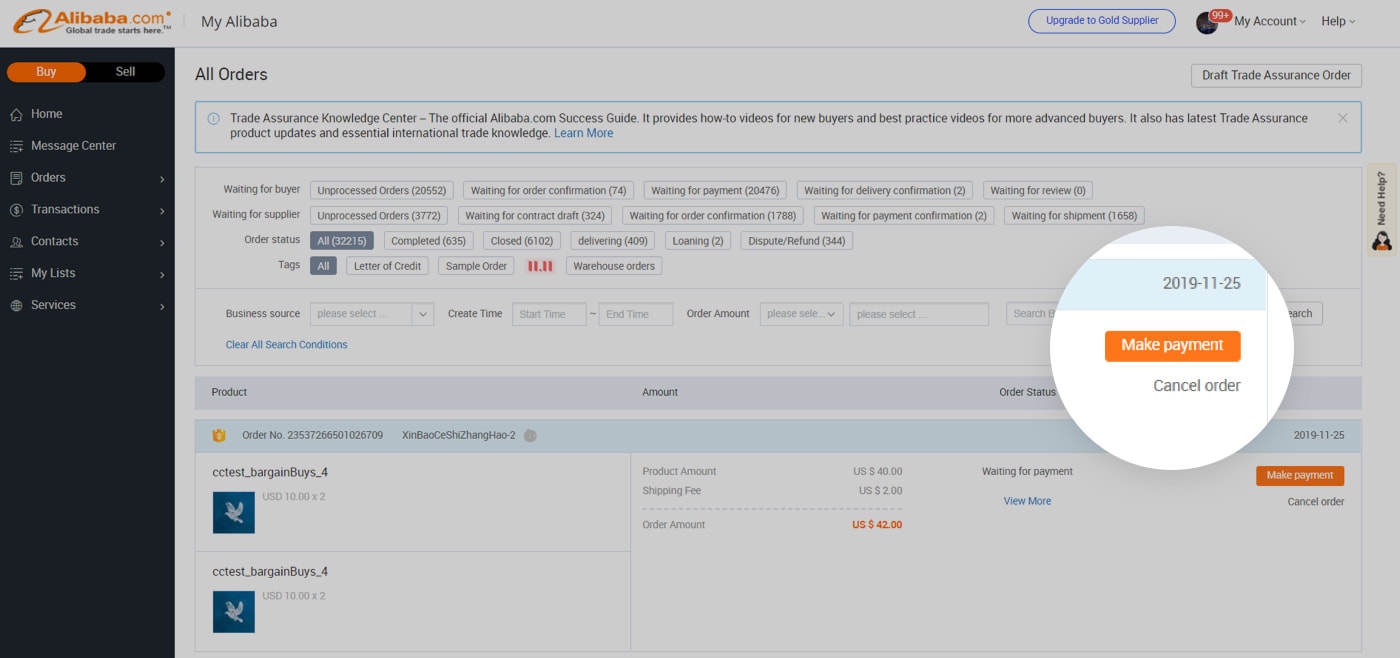Notes
Each transaction is limited to $300,000 (Sofort currently only supports transactions below $5,000); In the meantime, users also need to pay attention to the limit of your own online bank for each transaction.
Alibaba.com users who can utilize this payment method must have a registered address or shipping address in the following countries/regions: Aland Islands, Austria, Azores, Belgium, Bulgaria, Canary Islands, Czech Republic, Denmark, Estonia, Finland, France, French Guiana, Germany, Gibraltar, Greece, Guadeloupe, Guernsey, Hungary, Iceland, Ireland, Italy, Jersey, Latvia, Liechtenstein, Lithuania, Luxembourg, Madeira, Martinique, Mayotte, Monaco, Netherlands, Norway, Poland, Portugal, Reunion, Romania, Saint Barthelemy, Saint Martin (French part), Saint Pierre and Miquelon, San Marino, Slovakia, Slovenia, Spain, Sweden, Switzerland, and the U.K..
Users must hold a bank account opened in any one country in the following list, each location has a corresponding currency that will be selected as the default payment currency.
| Account origin | Currency |
|---|
| Germany, Spain, Italy, Netherlands, Belgium, Austria, Ireland, Finland, Portugal, Estonia, Latvia, Slovenia, Lithuania, Slovakia | EUR |
| United Kingdom | GBP |
| Switzerland | CHF |
| Poland | PLN |
| Norway | NOK |
| Denmark | DKK |
| Sweden | SEK |
Note: Please do not modify a transaction (such as duplicate payment, modify order amount, or close order) before confirming the payment result. Otherwise, users may unintentionally cause this payment to be returned and be assessed a handling fee.