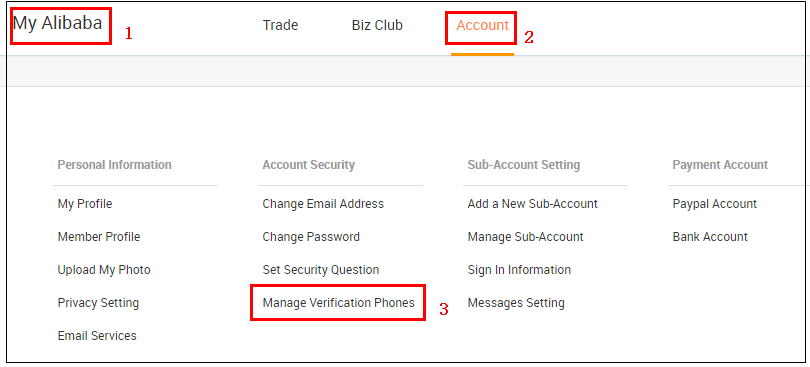Importance of Verification Code
Importance of Verification Code
The verification code helps to protect your account. The system will require a verification code when important or unusual actions are taken under this account, including the below circumstances:
1) Irregular sign-in attempt
2) Important operations such as:
Change of account information;
Change of register email address / password;
Change of phone number for SMS verification;
Change of account security question;
Creation / management of Sub-Accounts.
 How to Get the Code
How to Get the Code
There are two ways to get code - email verification and mobile verification (SMS). For each member, only one method may be used to collect a code one time. Email verification is the default method, and may be used once your Gold Supplier registration succeeds. Mobile verification (SMS) is a more secure method and can be used once your mobile phone number is linked with your account.
Method Details
1) For SMS verification, the verification code will be sent to the mobile phone that is bound to your account; with email verification, the verification code will be sent to the email address bound to your account.
2) As email verification is the default method, you will need to bind your mobile with your account in order to use the mobile verification method. Learn how to bind your mobile here.
 FAQs
FAQs
1
What if I cannot receive a verification code?
It may take some time for you to receive your verification code. Please be patient and do not request new codes multiple times, as this may result in a system error.
If you do not receive the SMS code, please check whether:
your mobile phone is working properly
- your mobile phone is working properly
- the roaming function is on (if you are abroad)
- your mobile phone is blocking messages
- your SIM card is working properly
If you do not receive the email verification code, please check whether:
- your mailbox settings are correct
- your mail box has storage space to receive additional messages
- the message has not been sent to the spam folder
- your email service does not block Alibaba.com messages
If you still have problems receiving the code, contact the service team for help.
2
Your code is invalid
Typical reasons for invalid codes include:
- The code you used is not the latest one generated. If you clicked to get a code several times, make sure you use the most recently sent one
- The code has expired
- The code was not correctly submitted
3
Changing your verification method
Email Verification to SMS: Bind your mobile phone number with your Alibaba.com account to receive verification codes by SMS. Learn more here.
SMS to Email Verification: To change to email verification, simply cancel your SMS verification and the system will revert to default settings (email verification). You can contact the service team for details.
4
Changing your SMS mobile number
If you can sign in and get your verification code sent to your current mobile number, you can change the mobile number directly in My Alibaba under “Manage Verification Phones”.
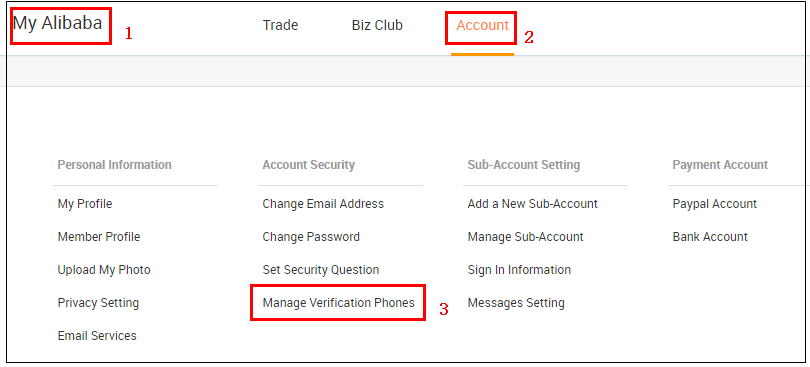
As you need to use a verification code to make this change, if you cannot use your existing mobile phone number or log in to change the number, you will need to contact customer service for support.
Click here to get the details of changing mobile phone.
5
Changing your verification email
To change your verification email, you will need to change your registered email address in My Alibaba. Click here for details.
6
Sub-Account Verification
The Sub-Account also needs verification code when important operations taken under the account.
In Email Verification, the Sub-Account user will receive the code by his own register email address. If he would like to change the email address, he may take the same steps introduced in above. Click here to learn the details. Also, the admin account may manage the Sub-Account register email address at My Alibaba—Account—Manage Sub-Account.


In SMS Verification, the Sub-Account will be bound with the same mobile as the admin account. The admin account may change the mobile number for Sub-Account at My Alibaba – Account – Manage Sub-Account. Learn more details here.
 Importance of Verification Code
Importance of Verification Code
 How to Get the Code
How to Get the Code
 FAQs
FAQs
What if I cannot receive a verification code?
Your code is invalid
Changing your verification method
Changing your SMS mobile number
Changing your verification email
Sub-Account Verification