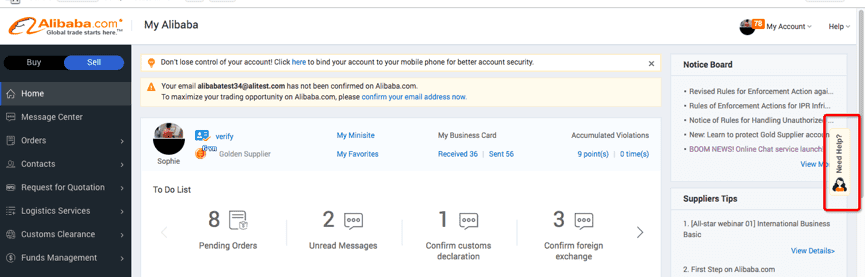Introduction
Introduction
1
What is Trade Confidence?
Trade Confidence is Alibaba.com’s order protection service – providing a secure online environment for global trade between suppliers and buyers.
Alibaba.com will authorize the Trade Confidence Credit Limit Amount to each Trade Confidence supplier according to their previous trade records. The suppliers can get the payments within the Trade Confidence Credit Limit Amount immediately once the buyers’ payments reach the bank account designated by Alibaba.com. And Alibaba.com will provide below guarantee for the supplier to the buyers:
1, On time shipment: If the supplier ships out the products later than the contract confirmed date, the buyer can apply for refund to Alibaba.com.
2, Product quality the same with the contract: If the product’s quality cannot meet the quality standards as per the contract, the buyer can apply for refund to Alibaba.com.
Being Trade Confidence supplier, it can greatly increase your credibility and attract more interest from buyers.

2
How to become Trade Confidence Supplier
 Order Process
Order Process
1
Draft Trade Confidence Order Contract
step 1. Login “My Alibaba” channel with your Alibaba.com account at: https://i.alibaba.com/
step 2. Select your account member type as “Sell” at the top left corner:

step 3. Click “Orders” section in the left column.
Step 4. Click “Draft Trade Confidence Order” at the right top corner:

step 5. Fulfil the contract term:
1 ) Buyer’s information: Please enter your buyer’s email address.
2 ) Product information:Please choose one product which you have already published on Alibaba.com.
3 ) Shipment terms:including but not limit to shipment method, shipment date, export declaration way.
Attention:for shipment date:
- If you choose “Specify shipment date(US PDT)”, you can choose no later than 180 days after you create the order.
- If you choose “Ship in X day(s) after the supplier receives”, then you cannot enter number larger than 180.
4 ) Payment terms:
a. The total order amount and the initial payment must be larger than 1 US$;
b. The order amount can be calculated by US$ only;
c. Currently the buyer can pay by T/T(bank transfer) only
5 ) Complete other information if you have any extra agreement with the buyer.
2
Buyer Makes Payment
Buyer can make the initial payment by performing the following steps:
Step 1: Please login to My Alibaba at: https://i.alibaba.com
Step 2: Go to ‘All Orders’ under the Orders section.
Step 3: Search for the order
Step 4: Click “Send Initial Payment” button
or if the buyer has paid initial payment before, he can click “Send Balance Payment” button to pay the balance payment

3
Supplier Links Funds with Orders
The suppliers need to link the payment to the order, then they can receive the payment.
There are 2 ways to link the payment with the order:
Method 1:
Step 1: Login “My Alibaba” channel with your Alibaba.com account at: https://i.alibaba.com/
Step 2: Choose “Funds Management” section in left column, click “Link Payment to Order” in the pop-up window:

Step 3: Find payment records in the “Payments not yet linked” section.
Step 4: Choose one payment and click “Link to An Order” button, then there will be one pop-up window:

Step 5: Select one of the orders in the pop-up window that you want to link the payment and click “Link Initial” button, or click "Link Balance" button if your order has already linked initial payment before, and then confirm:

Step 6:Set the conversion ratio:
- At least 75% of foreign exchange should be converted to ringgit immediately.
- Forex will be converted immediately and automatically according to the proportion setting.
- You don’t need to set it every time. If you have already set before, there will be no such step.
Method 2:
Step 1: Login “My Alibaba” channel with your Alibaba.com account at: https://i.alibaba.com/
Step 2: Choose “Trade Confidence Order Management” section in left column, click “All Orders” in the pop-up window
Step 3: Find your orders in “Waiting for payment” status or search for order by order number and click “Link Order to Payment” button:

Step 4: Select the payment and click “Confirm” to submit:

Attention:
- One bank account for each buyer and seller.
- The supplier can only get the payment amount immediately within his Trade Confidence Credit Limit Amount.
- Any payment needs to be associated to order within 14 calendar days.
- To associate order payment is very serious, once the payment is associated to the order, it cannot be changed or cancelled.
4
Suppliers Withdraw the Funds
Step 1: Login “My Alibaba” channel with your Alibaba.com account at: https://i.alibaba.com/
Step 2: Choose “Funds Management” section in left column, click “Transfer” in the pop-up window.

Step 3: Click “Withdraw Now” button:

Step 4: Provide financial contacts: In order to protect fund security, a SMS verification will be sent to the contacts cellphone on each transfer:

*If you have already added before, then you don't need to do it again.
Step 5: Add your bank account information in the Account Maintenance section of Funds Management:

*If you have already added before, then you don't need to do it again.
Step 6: Fulfill all the spaces in the Transfer section step by step according to the instruction of this page:



5
Supplier Ships Out Products
Step 1: Login “My Alibaba” channel with your Alibaba.com account at: https://i.alibaba.com/
Step 2: Choose “Orders” section in left column, and click “All Orders”.
Step 3: Find your orders in “Waiting for shipment” status or search for your order by order number, and click “Go to ship” button:

Then in next steps, the process will be different depends on your shipment methods that you entered in the contract.
If you chose "Air Cargo" then please follow below steps:
Step 4: Search for logistics solution:
Fulfill your logistics requirement: departure , destination , gross volume and gross volume. Then click “Calculate” button:

There will be two searching results:
There is matched logistics solution
- Book logistics solution: Choose the delivery way and click “Booking” button to book for your shipment, or click “Chat Now!” to negotiate with logistics company:

- Complete commodify information.
- Complete shipper/consignee information.
- In next page, you will find this page as below, if you haven’t authorized *Transcargo Worldwide (M) Sdn Bhd company to do export customs declaration before, then you need to click the first red button to download the authorization file, signature and seal by your legal person of your company, then send it back to alibaba@transcargo.com.my.
If you have already done before, then please ignore this information:

- The logistics company will contact you offline directly to confirm the export customs clearance issue and shipment issue.
- During the Export Customs Declaration process, our system will create one Customs Declaration Order for you and you need to check and confirm online by following steps:


There is no matched logistics solution, it means Alibaba.com cannot support your shipment, then try below steps:
- You need to do the export customs clearance by Alibaba.com, please click “Click here” hyperlink:

- In next page, you need to fulfil the export customs declaration information. Alibaba.com’s partner will contact you directly to finish the export customs declaration for you. But you need to ship the products by yourself:

- You need to book the shipment from other companies and ship out the products by yourself. After you finish the export customs clearance, you can upload the shipment documents in the "Logistics Service" section in the left column of My Alibaba, or go to the "Go Ship" section of the order details page, by clicking "Upload Shipping Information" button:

If you chose "Sea Freight" or "Land Delivery" or "Express" please try below steps:
- Alibaba.com and the partner can only support air freight now. So if you want to ship by sea freight or by land or by Express, please ship the products by yourself, but you need to export customs clearance by us:

- In next page, you need to fulfil the export customs declaration information.
- Alibaba.com’s partner will contact you directly to finish the export customs declaration for you. But you need to ship the products by yourself.
- In the new pop-up page, you will find this success note:

*If it is the first time you use this service, you need to click the red button to download the authorization file, signature and seal by your legal person of your company, then send it back to alibaba@transcargo.com.my .If you have already done before, then please ignore this information.
-
You need to book the shipment from other companies and ship out the products by yourself.
-
After you finish the export customs clearance, you can upload the shipment documents in the "Logistics Service" section in the left column of My Alibaba, or go to the "Go Ship" section of the order details page, by clicking "Upload Shipping Information" button:

Attention:
- If you can find logistics way on Alibaba.com, then you need to ship out the products by Alibaba.com and Alibaba.com will also do the export customs declaration for you, if you shipped the products by yourself, then this order’s status will always be “waiting for supplier’s shipment” and cannot be finished.
- If you cannot find any logistics way, then you need to ship the products by yourself, but you still need to report export customs declaration by Alibaba.com. Otherwise, your order will be always in the “waiting for supplier’s shipment” status and cannot be finished.
- If your order amount is higher than your Trade Confidence Credit Limit Amount, the extra payment will be frozen until you ship out the products.
- You need to ship out the products within 180 calendar days after the buyer’s payment reaches to your Trade Confidence order account.