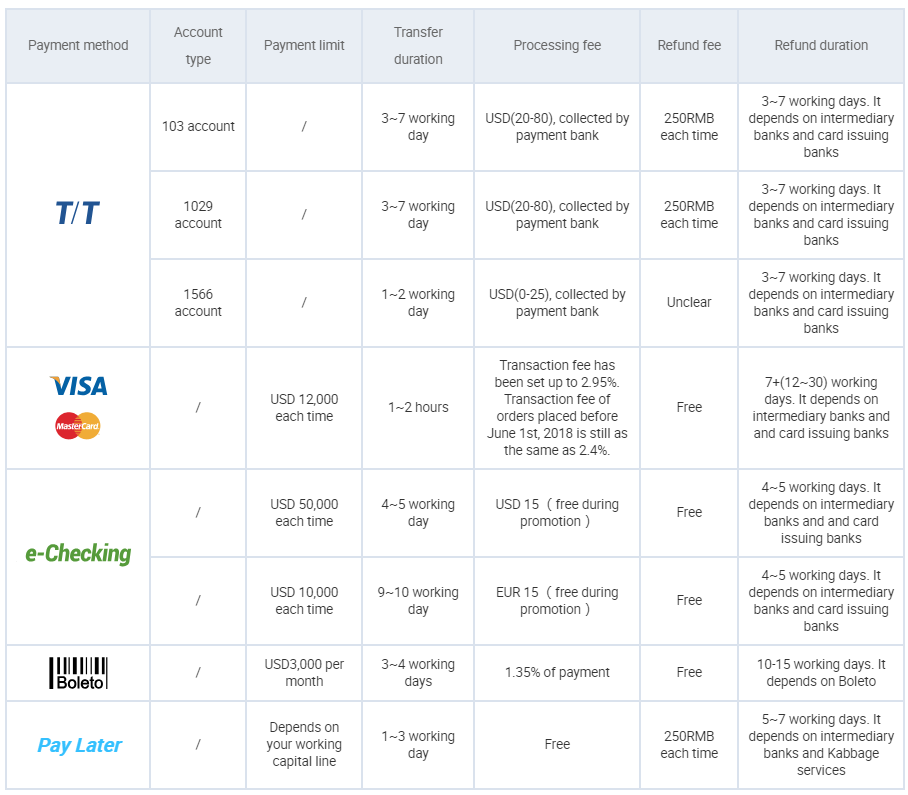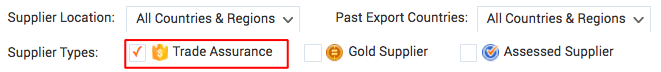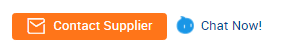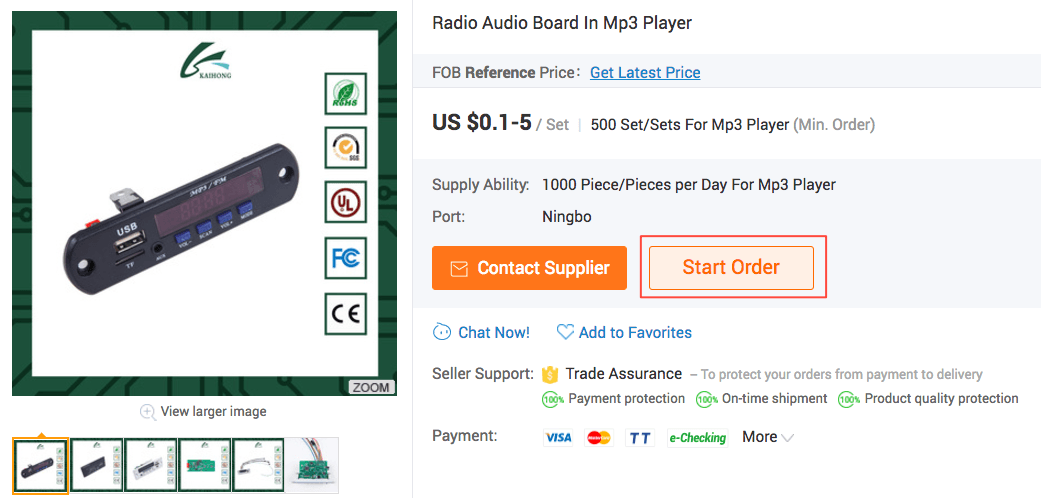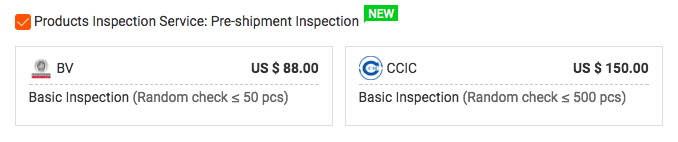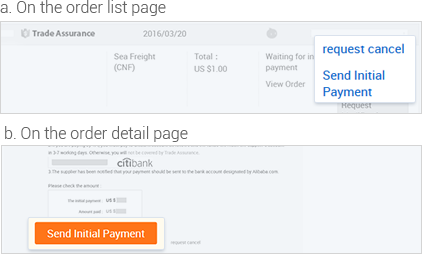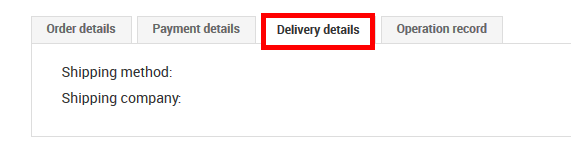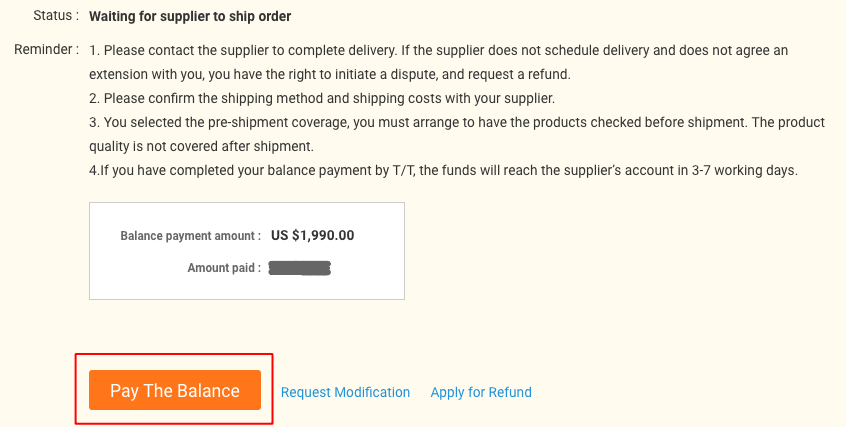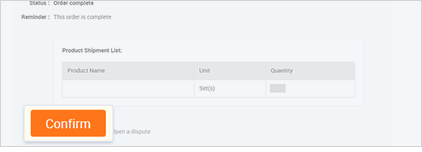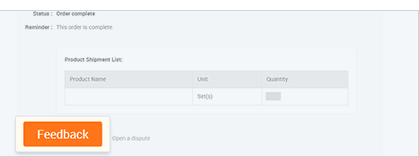Introduction
Introduction
1
What is Trade Assurance?
Trade Assurance is a free service offered by Alibaba.com that's designed to help create trust between buyers and suppliers. Trade Assurance covers you in the event of shipping or quality-related disputes.
You're covered if:
- Your products are not shipped on time as per the contract with your supplier
- Your products do not meet the quality standards as per the contract with your supplier

2
How to use Trade Assurance?
a. Start an order online with a Trade Assurance supplier. You can place an order online or ask your supplier to draft an order for you. For your convenience, uploading a PI is recommended.

b. Make a payment to the bank account designated by Alibaba.com. You can pay online directly on our platform via Credit Card and e-Checking.Or you can pay via Telegraphic Transfer (T/T), and the beneficiary account information can be found on the order details page. If you are Brazil buyer, you can use Boleto to pay. Pay Later only available for some USA buyers.
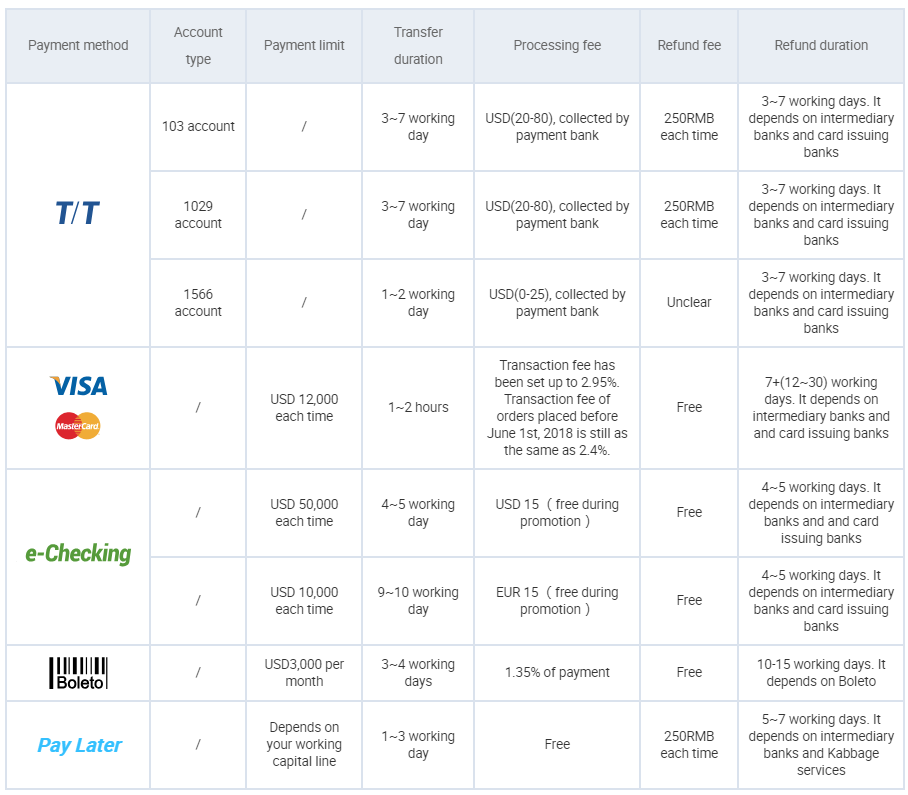
 Ordering
Ordering
1
Search & Contact a Trade Assurance Supplier
a. Simply tick the Trade Assurance filter when searching for a product:
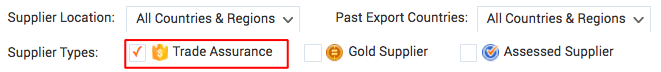
b. Click "Contact Supplier | Chat Now" to make an inquiry.
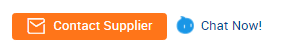
2
Place Your Trade Assurance Order
a. Place a Trade Assurance order just like any other order, just make sure the supplier has the Trade Assurance icon. After negotiation, ask your supplier to draft an order for you. The supplier can place an order online or upload a PI.
b. You can click "Start Order" on the product details page, or the supplier's minisite and complete the required fields yourself. Or you can go to "Message Center" to start an order.
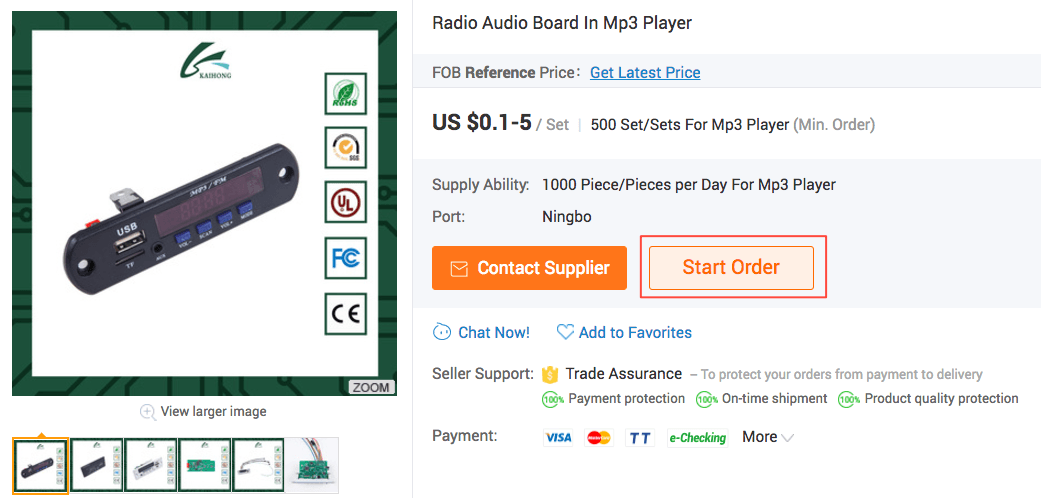
3
Choose whether to use Product Inspection service
Product Inspection Service: For better product quality control before shipment, we recommend asking your supplier to include a third-party inspection service in your Trade Assurance order.
Learn More about Inspection Service
 Payment
Payment
1
Send Initial Payment
After checking that your order is correct, send your initial payment. You can sign into "My Alibaba" to find the order you want to make a payment for.
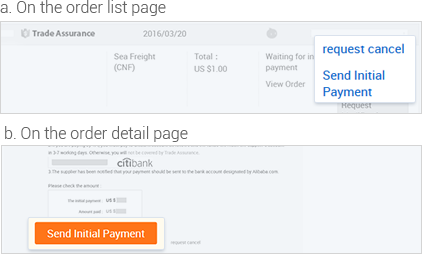
2
Select Your Payment Method
You have five payment options available:
- Low transaction fees (US $15 per transaction)
- e-Checking is only available to buyers with checking accounts from any bank in the United States and Europe.
- Fast transfers (it takes 4-5 working days once you've verified your checking account & authorized Alibaba.com to make payment deductions on your behalf)
Credit Card

- Visa or MasterCard
- Payment limit per transaction is US $12,000
- Payments require 2 hours to arrive in your supplier’s designated bank account
- Funds usually require 3-7 working days to arrive in your supplier’s designated bank account
- The transaction fee will vary by country – please check with your local bank for details
______________________________________________________________________________
Pay Later (Learn more>)
- Quick application. Apply securely in minutes for up to $150,000.**
- Competitive rates. Favorable terms. No order transaction fees.
- Flexible access. Use funds right away and as often as you need.
- Straightforward payments. Pay simple monthly fees with no prepayment penalty.
_________________________________________________________________________________
Boleto (Learn more>)
- Boleto is only available to buyers whose country of registration and delivery address are both in Brazil
- Payment limit per account is US $5,000 each month
- Processing fee is 1.35% per transaction
- Only USD currency is supported
_________________________________________________________________________________
Why does my payment status still say "pending payment"?
>e-Checking: After paying by e-Checking, the order status will state "payment processing". This is because it takes 4-5 working days to reach the suppliers account. The order status will then change to "waiting for supplier's shipment".
>Credit Card: After paying by credit card, the payment status will be updated in the system within 30 minutes. Thank you for your patience and understanding.
>Telegraphic Transfer (T/T): After paying by telegraphic transfer and your payment has been received, the status will change to "waiting for supplier to ship order". If the supplier has received your payment but the status still shows "waiting for payment", please click here to contact Alibaba.com's customer service team.
3
Check Your Shipment
Please check your shipment in "Delivery Details" or contact your supplier.
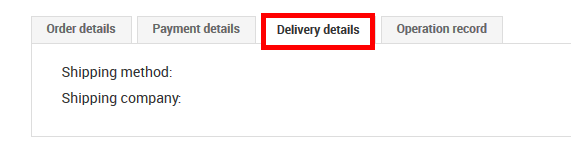
4
Pay the Balance
Once you have made the initial payment, you can negotiate with the supplier to pay the balance before or after your order has been delivered.
Go to the "Order Details" page and click "Pay the Balance". Choose to complete the balance payment with e-Checking, Credit Card, Wire Transfer (T/T), Pay Later, or Boleto.
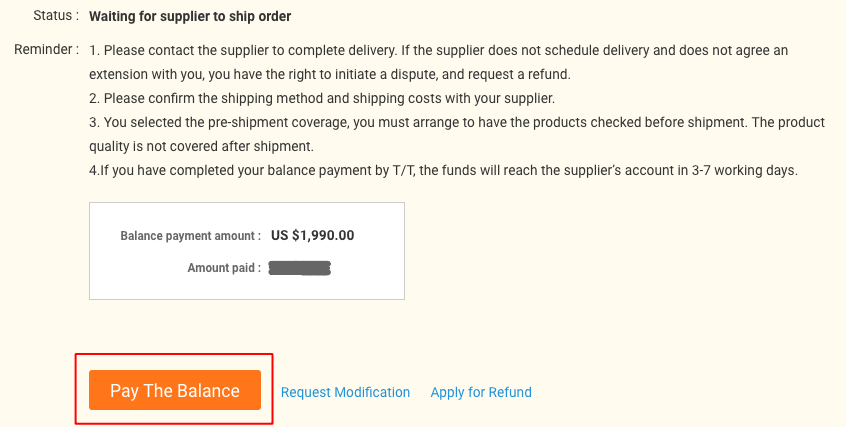
 Complete Order
Complete Order
1
Confirm Receipt
When the order has been shipped and your balance payment has arrived at your supplier's account, your order status will change to "Waiting for Delivery Confirmation". You can then click "Confirm" on the order details page to confirm receipt of your shipment.
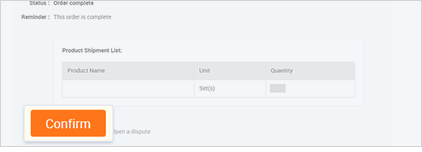
2
Leave Feedback for your Supplier
When you have confirmed receipt, the order will be complete. You may then leave feedback about the supplier to share your overall experience with other buyers.
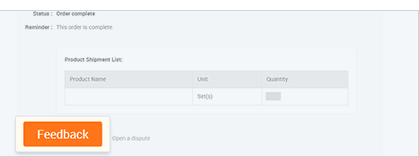
 Disputes & Refunds
Disputes & Refunds
1
Apply for refund
Trade Assurance covers you in the event of shipping or quality-related disputes.
You can access the dispute function once your initial payment is complete. If the shipping time or product quality does not meet the required standards set in your contract, you can apply for refund:

2
Getting a Refund
Once your refund application is approved, Alibaba.com will generally refund you within 7 business days. However, this may differ depending on your payment method:
- Credit Card: receive the refund within 10 working days.
- T/T: receive the refund within 7 working days.
- e-Checking: receive the refund within 3 working days.
- Pay Later:receive the refund within 15 working days.
- Boleto:receive the refund within 7 working days
Please note that remote locations may take longer to process the refund.
 Introduction
Introduction
What is Trade Assurance?
How to use Trade Assurance?
 Ordering
Ordering
Search & Contact a Trade Assurance Supplier
Place Your Trade Assurance Order
Choose whether to use Product Inspection service
 Payment
Payment
Send Initial Payment
Select Your Payment Method
Check Your Shipment
Pay the Balance
 Complete Order
Complete Order
Confirm Receipt
Leave Feedback for your Supplier
 Disputes & Refunds
Disputes & Refunds
Apply for refund
Getting a Refund