- Sourcing Solutions
- Services & Membership
- Help & Community
- 100% Product quality protection
- 100% On-time shipment protection
- 100% Payment protection

|
Tips to manage Subaccounts |

|
What is a Subaccount? |
Sub-accounts allow you to add up to 5 accounts to your Alibaba.com administrator account. Each one is a stand-alone account that can display products and contact customers.

|
How to Manage the Subaccounts? |
1. How to create a subaccount?

Sign into My Alibaba

lick Account on the right top

Add a New Subaccount
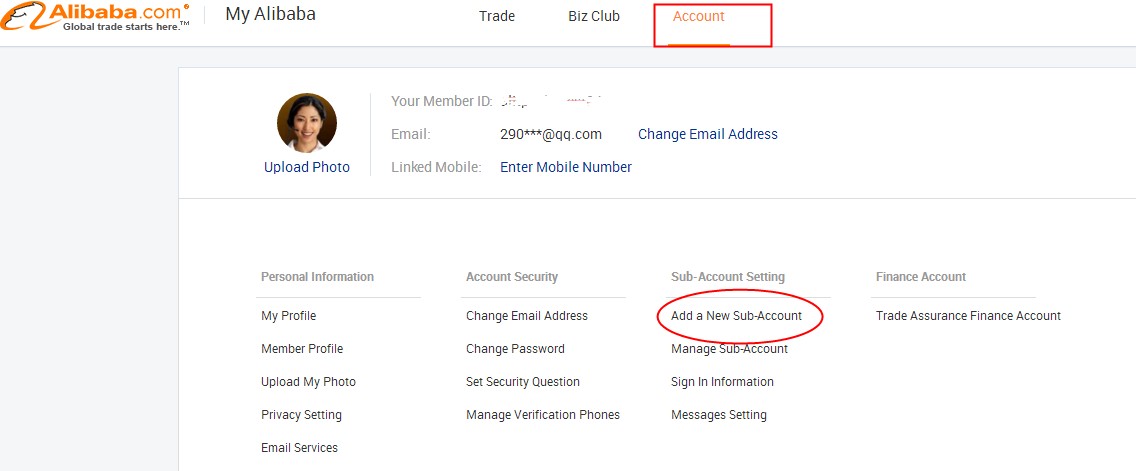
2. How to manage the Subaccounts?
1). You can allocate different sub-Accounts to different employees at your company, e.g. your sales representative, manager, etc.
2). Since all sub-accounts are controlled by your administrator account, you may distribute customer inquiries across different sub-accounts and monitor feedback quality to enhance productivity.
You can set the message allocation rules at Message Setting.
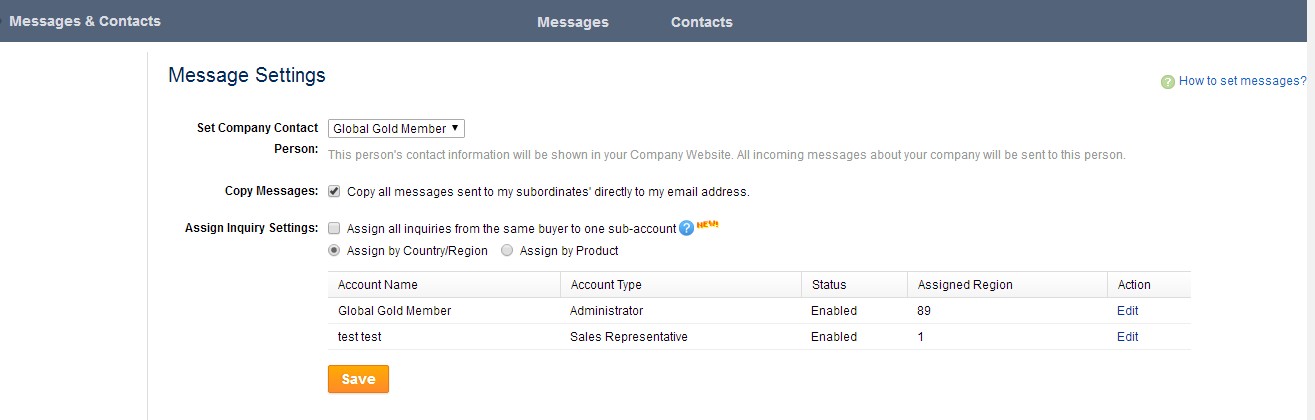

|
Subaccount User Rights |
Gold Supplier members now have four kinds of accounts with different user rights. You can allocate different sub-accounts to different employees of your company to enhance productivity.
1. Four Account Types
Gold Supplier members have 4 kinds of accounts. The basic user rights are as follows:
• Sales Assistant: Display new products, Manage products and product groups, Manage Photo Bank
• Sales Representative: Display new products and manage assigned products, Manage inquiries and customer contacts of own products and products assigned by a supervisor.
• Sales Manager: Display new products and manage own and subordinate products, Manage own inquiries and customer contacts and those of subordinate.
• Administrator: In addition to the rights above, the Administrator account can also manage the Company Profile, Custom Pages, and all Sub-Accounts; set a company contact person; and manage all inquiries and contacts.
2. Notification Emails
| Situation | Notification email sent to: |
|---|---|
| Products are returned by Alibaba.com for violating product listing policy | The product owner |
| Fraud complaint or trade dispute | Administrator |
| There is a complaint regarding infringement (e.g. trademark, brand name) | Administrator |
| Matched to a RFQ as a supplier | Administrator |
| Quotation to RFQ is approved or returned | The account owner who submits the quotation |