- Sourcing Solutions
- Services & Membership
- Help & Community

|
How to display and manage products online |

|
Why important to display products online? |
Displaying product is the most important step to get buyers online.
Your Gold Supplier Membership allows you to display an UNLIMITED number of products with first-level priority listing. Make sure you list as many products as possible to maximize your business opportunities.


|
How to display and manage products on Alibaba.com? |
1. Steps to display a new product

|

|

|

|

|

|

|

|

|

|

|
| My Alibaba | Products | Display a New Product | Select a suitable category | Fill in all the information | Submit |
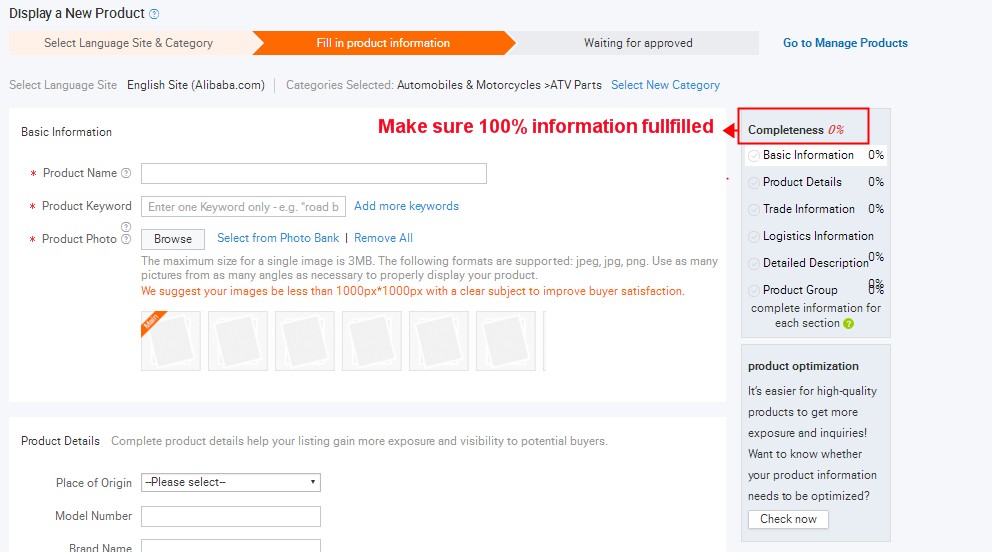

Your Products will be undergone a review process after you submit it online. It will take around 24 hours.
2. Manage your products
1) Check the status of the products you displayed online.
You can check the status of the products you displayed online. There are three status:
Approved:Products that have been approved and successfully published
Editing required:Products that have not been approved or successfully published.
Approval pending:Products that are awaiting approval by Alibaba.com staff, which usually takes 24 hours.
Note:
You should modify "Editing Required" products properly so that they can be approved. By clicking the "edit" button on the right hand side, a product editing page will be browsed and there is the "Return Reason" notice shown as below to tell you why a product cannot be published and what should be amended.

2). Delete or edit the products.
You can edit or delete the products through All products section.

3). Group and Sort Products
Product Groups allow you to categorize products. This helps potential buyers browse your products more efficiently. The Product Groups will be shown on your website like this:

Add Group
Click "Add Group", input a new group name and press "OK". If you want to add a sub-group, click "Add Sub-Group" and do the same as "Add Group".
Rename Group
Select the Group, then click "Rename", input a new group name and click "OK".
Delete Group
Select the Group, and click X to delete.
Sort Group
Select the Group, click "Sort Group". Then, drag and drop to any position and click again to confirm the sorting.
Change Product Group
Select a product. Click "Change Group", reselect a product group and click "Yes".

|
Check the performance of the products you displayed |
Keep track of the performance of your products displayed and improve them regularly will help you get better business chances.
1) You can check from Listing Optimization Tools section to find the problem of your products displayed and improve accrodingly.

2) You can check from BizTrends to improve your products accordingly.


|
Related information |