- Sourcing Solutions
- Services & Membership
- Help & Community
- 100% Product quality protection
- 100% On-time shipment protection
- 100% Payment protection

|
Tips to Design the Layout and Content of Your Pages |
On Alibaba.com, we have developed customized Minisite , which gives you more feasibility to design your storefront or Minisite on Alibaba.com. It helps you present buyers your company strength, features or marketing activities with more flexibility and intends to help you better attract buyers.

|
What is Customized Minisite? |
Customized Minisite allows you to customize the pages, sections, banners, background and layout of your storefront or Minisite on Alibaba.com. It gives you the flexibility to adapt your Minisite to the demands and tastes of your target buyers, allowing you to maximize your return-on-investment.
Each section represents an opportunity to provide potential buyers with useful information that can help them learn about your company and make buying decisions, so we suggest having a complete minisite.
| Banners | A Banner at the top of your page attracts the user to the page's content. A clear and well-designed banner should present reasons for buyers to choose your product. | Add a banner |
| Recommended Products | Well-presented recommended products such as "Hot Products," "New Products" or "Products on Sale" can be effective at bringing you inquiries. | Manage recommended products |
| Main Categories | Categories are the product groups you set for your products in My Alibaba. They help buyers browse your product to find what they’re looking for. | Set your main categories |
| Product Showcase | Your product showcase helps your visitors find featured products on your minisite. | Add a product showcase |
| Search Products | The search bar is one of the most useful tools to add to your minisite, and helps buyers find your products by keywords and product names. | Add a search bar |
| Product Categories | Product categories can be added for buyers to browse your products by product categories or groups. | Set your product categories |
| Company Introduction | A company introduction section can be added to let buyers learn about your company through text, photos or videos. | Add company Introduction |
| Company Capacity | Company capacity information is helpful if you want to show buyers your trade and production capabilities, product certifications, R&D ability, etc. | Detail your company capacity |
| Email address | Make sure to add an email address so your visitors can contact you! | Add your email address |
| Customized Section | You can also create up to 15 custom sections on your Minisite. You may customize the titles and content according to your own preferences. |

|
Where to Set Customized Minisite? |
Step 1. Go to 'Company & Site' and choose Manage Minisite' in My Alibaba.
Step 2. Click 'Design My Minisite' to start managing your personal minisite.


|
How to Customize Minisite? |
1. Customizing the background style on your minisite
A well-maintained and attractive minisite sets you aside from competition and encourages visitors to return. Make sure you take advantage of the design tools that help you customize your minisite. Start with your background style:
To customize your background style, go to My Alibaba – Company & Site – Manage Minisite – Design My Minisite – Customize Style
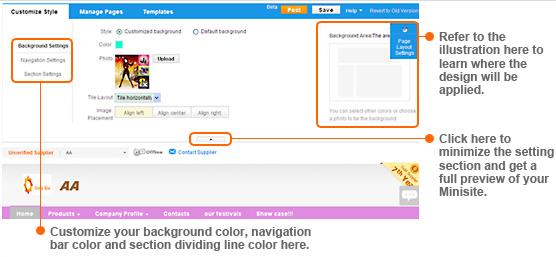
2. Manage your minisite pages
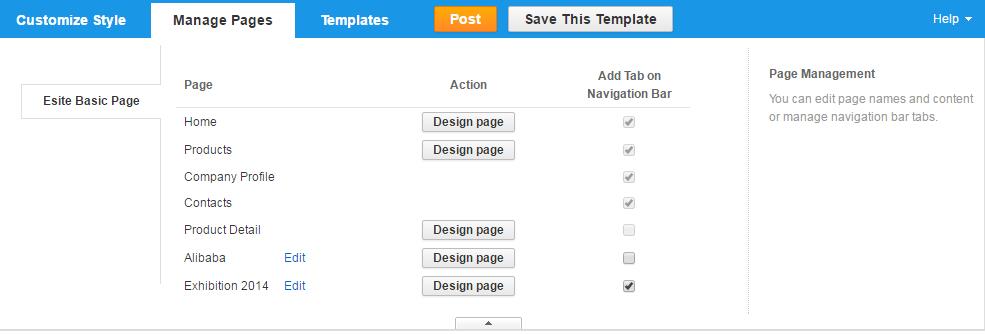
3. Manage your own minisite templates
You can save your page designs as templates during your design and customization process. You can create and save up to 5 templates for future use, e.g. for special events or promotions.

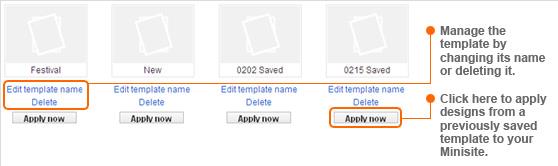

|
Examples of a well-managed minisite: |


To learn more about how to customize your minisite: